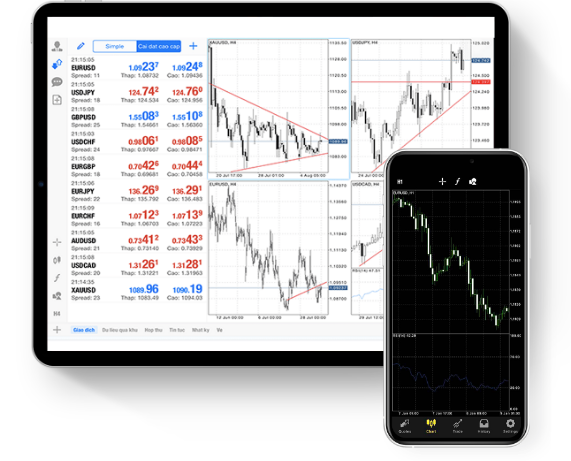
All order types
3 types of interactive charts: bars, Japanese candlesticks and broken line
Over 30 popular technical analysis indicators
24 analytical objects
9 timeframes: from one minute to one month
Signals from Trading Central
industry presence
as a Liquidity Provider
and reliable execution
client funds
customer support
Go to the Play or Apple store and download MetaTrader 4.
Install the application and connect to the TopFX Live Server. If you only have a Demo Account, then choose the TopFX Demo Server.
Enter the login details that we sent you by email when you registered with us.
Use the logins that we sent you by email to connect to the platform.
Congrats! You should now be connected to the TopFX MT4 server and be able to see live prices.
Fill in the registration
form and click
"Create account".
Once you are in the client secure area, please proceed with uploading your Proof of Identity and Proof of Residence.
When your live account is approved, you can deposit funds and start trading on your chosen platform!
The website you are now viewing is operated by TopFX Global Ltd, an entity which is regulated by the Financial Services Authority (FSA) of Seychelles with a Securities Dealer License No SD037 that is not established in the European Union or regulated by an EU National Competent Authority.
If you wish to proceed please confirm that you understand and accept the risks associated with trading with a non-EU entity (as these risks are described in the Own Initiative Acknowledgment Form and that your decision will be at your own exclusive initiative and that no solicitation has been made by TopFX Global Ltd or any other entity within the Group.
Don't show this message again
The TopFX website uses cookies to optimise user experience.
These cookies fall under the following categories: essential, functional and marketing cookies. Marketing cookies may also include third-party cookies.
You can customize your selection of which cookies you want to accept.
These cookies are necessary for the website to function correctly and cannot be switched off.
Functional cookies allow the website to remember users' preferences and the choices you make on the website such as username, region, and language.
These cookies are used to track visitors across our websites and show you more relevant ads. Marketing cookies also include third-party cookies from partners. For more information relating to data protection & collection please view our Privacy Policy and Cookie Disclosure.